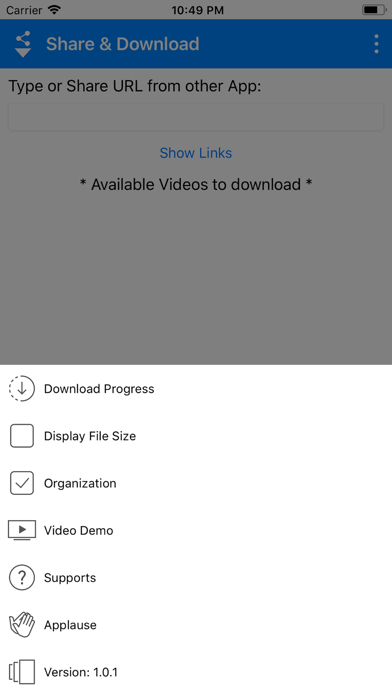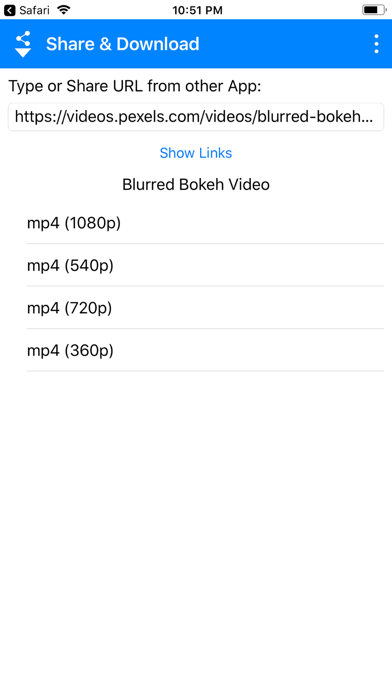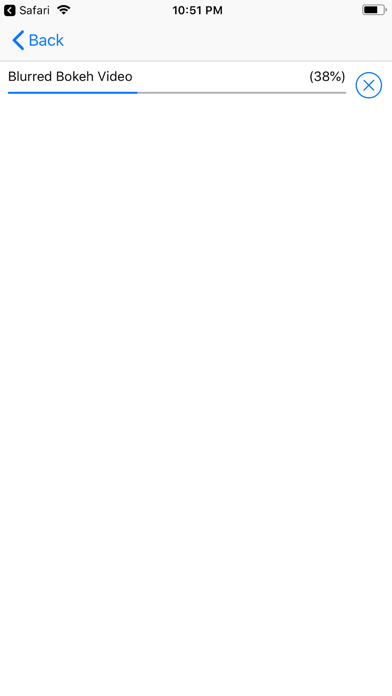Share & Download - Go Offline app for iPhone and iPad
Developer: Asis Patra
First release : 31 Jul 2018
App size: 5.07 Mb
Using Share & Download app you can download free video from PEXELS video. So that downloaded video can be used to make beautiful presentation on your device.
How to Use:
1. Share or copy free video links from PEXELS.COM to Share & Download app.
2. Click on "SHOW LINKS" Button.
3. It will list different video links below of the button.
4. Click on any of the link from the list.
5. Download will start.
6. Downloaded file will be available in Photos.
This application need the following permissions to work properly.
1. Access to NETWORK and INTERNET
2. Access to STORAGE to save the downloaded video.
3. Access to Notification to alert download completion.
https://www.facebook.com/ShareAndDownload
Video from PEXELS(https://www.pexels.com/videos/) are free to download under Creative Commons Zero (CC0) license(https://videos.pexels.com/video-license). This means you can edit or change the videos and use them free for personal and even for commercial projects.
Acknowledgement: All the option icons are used from https://icons8.com/ under the license called Creative Commons Attribution-NoDerivs 3.0 Unported.